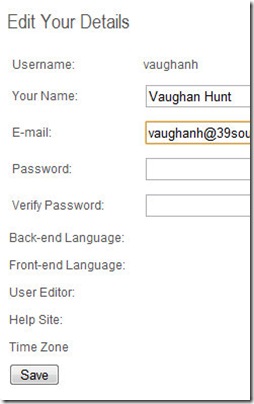Eventually, all members of the Feilding, Marist and Masters cycling clubs will be issued a username and password for the BikeManawatu website.
Eventually, all members of the Feilding, Marist and Masters cycling clubs will be issued a username and password for the BikeManawatu website.
You may have already received a username and temporary password in your email.
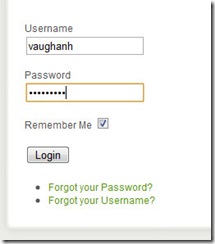 Logging into the site is easy and you can be “remembered” so that you don’t need to re-login each time you visit.
Logging into the site is easy and you can be “remembered” so that you don’t need to re-login each time you visit.
When you click on the Login menu, the website shows a login screen where you enter the username and password. Tick the “Remember Me” box to be automatically logged in next time you visit from this computer.
When you are logged in, you will have access to “Members Only” content.
How to change your Password
Once you are logged in, look on the login menu for “Change Password” and the “Edit Your Details” screen will be displayed. Here you can change your name, email address and your password. When you have entered the new password in both “Password” and “Verify Password” click “Save” to save your changes.