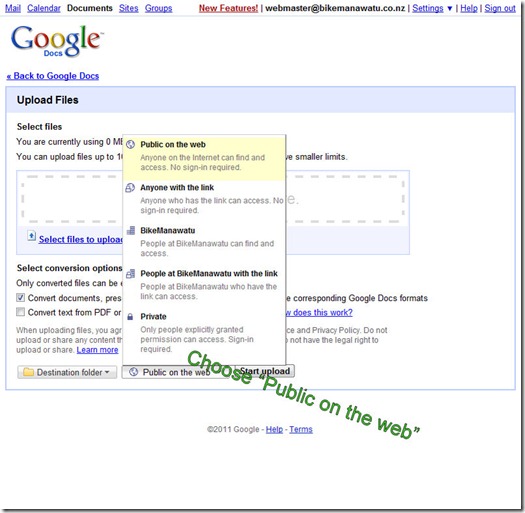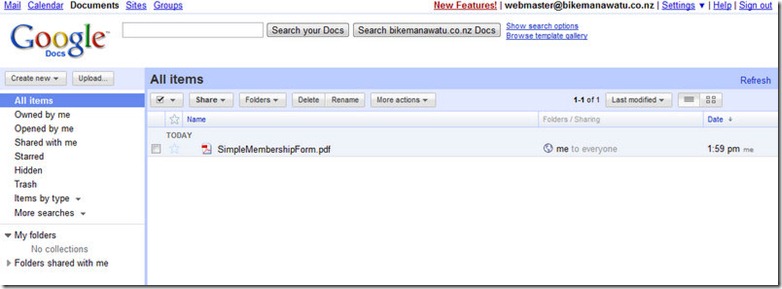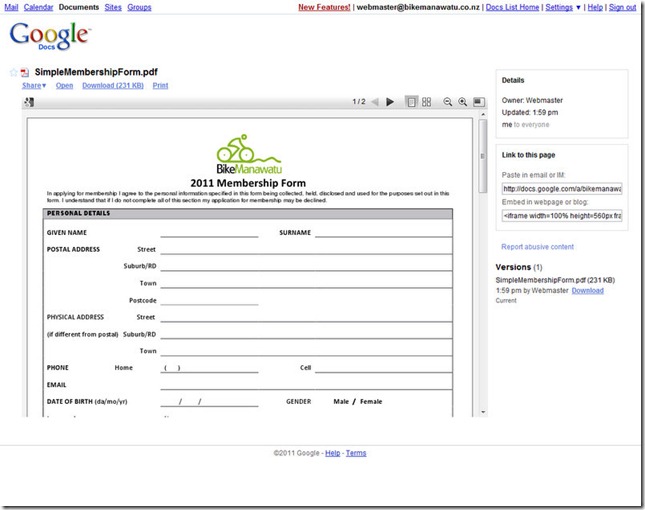GoogleDocs is a great way to store club documents and records. However getting the sharing settings right is important. I’ve been asked by several people how to make documents available to to the public through our website.
Here is how to upload files for sharing:
1) Login to Google and get to the GoogleDocs screen.
2)Click the upload button
3) Select the privacy. The default is private. Change that to “Public on the web”
4) Drag your file (or files) and drop it in the box (or use the select files link). Click “Start Upload”
Once uploaded you document shows in your documents list
5) To change the sharing or get a link to put in an article, click on the documents folder/sharing column.
You can change the sharing settings or get a link to paste on the right of the screen.